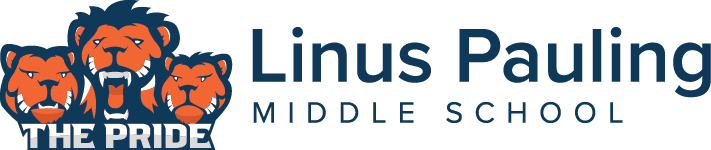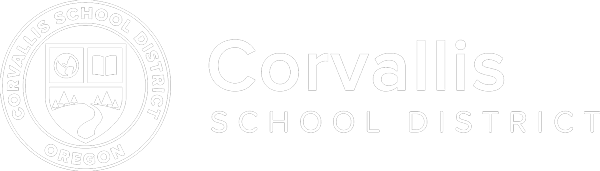Grades
Most classes reflect student progress by using grades A through D, with I being given in lieu of an F, and G signifying a student has not been enrolled long enough to give a grade. Citizenship grades reflect the degree to which the student demonstrates respect, responsibility, and safety. These grades are to inform students and parents about citizenship in class.
ParentVUE (Synergy)
ParentVUE is where you will be able to register your students and verify enrollment each year, see your student’s schedule, view your student’s report cards, view any attendance letters, and more!
Logging in
Each parent/guardian must have their own account. If you need assistance with logging in you can contact the front office or the registrar for assistance, or stop by the office during our office hours for in person assistance.
If you receive an error message, please allow a few hours before reporting the problem. Known issues will be posted on the LPMS home page.
Please click the button below to be redirected to the ParentVUE Login Screen.
Canvas
Canvas is where you can monitor your children’s real time assignment progress. It is recommended that all parents make an account so they can monitor their student’s progress.
Logging in
Each parent/guardian must have their own account. If you need assistance with logging in you can contact the front office or the registrar for assistance, or stop by the office during our office hours for in person assistance.
When you create your account and log in for the first time, Canvas will ask for an activation code. Please call your student’s school to ask for it, or visit the front office. You can add additional students with additional codes once you have an account. If you decide to use the app, make sure to download the PARENT version; it will be blue.
When prompted to input which school your student attends the answer is “Corvallis School District” and not the actual school name.
Please click the button below to be redirected to the Canvas Login Screen. If you are creating a new parent account click “Parent of a Canvas User?” at the top of the screen to begin making your account.
Grade Reports
Teachers make their best effort to update grades regularly, with the goal of updating grades at least once every two weeks. Grades and attendance information are available through Canvas during the current trimester. Grades are finalized each trimester and start fresh each new trimester. Grade reports are made available on ParentVUE approximately a week after the end of each trimester.
| A | Excels |
|---|---|
| B | Exceeds average expectations |
| C | Meets average expectations |
| D | Below average expectations |
| F | Failed to meet minimum requirement |
| P | Pass |
|---|---|
| NP | No Pass |
| I | Incomplete |
| G | No Grade |
Citizenship Grades
Students are responsible for conducting themselves properly, in accordance with the policies of the district and the lawful direction of staff. It is our desire to teach and shape appropriate behaviors.
| E | Exceeds behavioral expectations. Demonstrates respect, responsibility, and safety, caring and support for others, works well with others, exhibits positive attitude, comes to class prepared, arrives on time |
|---|---|
| M | Meets classroom and school expectations of respect, responsibility, and safety. Works well with others, exhibits positive attitude, comes to class prepared, arrives on time |
| N | Nearly meets classroom and school expectations. Occasionally takes away from class learning experience. Observed violating class expectations, uncooperative with others, exhibits negative attitude, comes unprepared to class, tardy to class |
| D | Does not meet classroom and school expectations. Repeatedly takes away from class learning experience. Disrupts the learning environment, observed violating expectations, uncooperative with others, comes unprepared to class, tardy to class |
|---|---|
| U | Unsatisfactory behavior |